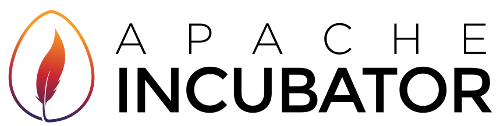For corporate contributions, you MUST complete and submit the SGA or CCLA, and Apache must receive it, before you import code.
For contributions composed of patches from individual contributors, it is safe to import the code once the major contributors (by volume) have completed ICLAs or SGAs.
In either case, attach the code to be imported to a JIRA ticket and then import it. We recommend that you tag the previous version control system so we know the precise version you are importing.
You MUST make a public record of the code you import. If you do not attach the import to a JIRA ticket, you MUST commit it to version control.
Importing History
You can commit the incoming code as a snapshot or as a complete version control export, including history (provided that the import is available in a format readable by GitHub or Subversion, depending on where the new repository is). Importing with history allows existing open source projects that want to maintain older versions at Apache to easily perform source diffs and so on. Importing just the latest code allows a clean break to be made with the past. The choice is left to the community of the incoming project.
Audit Cryptography
Before you commit the code base into an Apache repository, the contribution MUST be checked and any restricted cryptography reported appropriately. Read and follow this guide.
Initial Clean Up
Once you have created a JIRA ticket, it is time to clean up the source code.
-
Ensure source files use the standard Apache boilerplate headers. This may mean replacing existing license headers. The tools in private/committers/tools and private/committers/relicense may be useful.
-
Ensure that NOTICE and LICENSE documents are present and correct. Mentors should assist with this.
-
Add any required notices. Consider moving copyright attributions from source documents to the NOTICE file. Read the Apache policy on headers.
-
Audit the source for any potential licensing issues. Resolve any issues you find immediately or note them in the status document for later attention.
We recommend that you start the initial cleanup before you commit the code. You MUST complete it before creating any releases.
Cleanup Best Practice
We recommend that you use version control to create a public record of the cleanup process. This will assist anyone auditing code provenance (now or in the future) to easily perform due diligence without having to contact the people who performed the cleanup. The cleanup process should therefore clearly document (using version control) the evolution of the IP licensing.
Take particular care with commit messages during cleanup. The intended audience needs to include lawyers and code auditors. Members of the public need to be able to follow and understand the process from these messages alone.
We therefore recommend that, after you expand the initial source from the archive, you check it into a special directory (we suggest ${project}/trunk/import) as is. This will preserve the original packaging, copyright statements and license notices. Add the standard Apache LICENSE and an appropriate NOTICE at the top for the copyright for the collective work (see policy). Take particular care with this commit message. As with any patch that contains code which is not the original work of the committer, you need to include the url of the Jira ticket (for the artifact imported), together with notes about the original copyright owner and any associated paperwork. Note that this is an exact import, including original headers, to stop any queries about these foreign headers.
The cleanup should then proceed in a number of commits. If the source provenance is complex, break the process into a number of logical steps, committing each in turn with a good message.
In particular, take care when relocating copyright statements and license notices into the NOTICE in the root directory: consider moving each copyright owner individually so that it is easier to audit. (See policy.)
Once you have cleaned up (and repackaged, if necessary) a section of code, normal development on it can begin.
On Repackaging
We recommend - but do not require - that you repackage source code under the Apache namespace. There is no need to use the incubator namespace. For example, you might repackage Java source code to org.apache.foo.Bar or a DTD to http://podling.apache.org/foo/bar.
Existing open source projects moving to Apache may need to consider carefully how they will approach this transition.
Update Documents
Check the documentation for references to the old home of the project and update them with references to Apache.
Read the Apache Branding Guide. Add appropriate disclaimers to the appropriate documentation. Consider adding a DISCLAIMER text document.
Update Build
If the project uses Apache Maven, you need to update the pom to reflect that the project is now at Apache. In particular:
-
Update mailingLists
-
Update organization
-
Update url
-
Update issueManagement
-
Check licenses
-
Update scm
-
Update groupId
-
Update manifestEntries. We recommend that you use the standard Apache settings
-
Update developers to use apache IDs (when known)
-
Update distributionManagement
-
Consider specifying a relocation
If the project uses Apache Ant, the build script will probably need to be updated. In particular: - Ensure any MANIFESTs generated refer to Apache. We recommend that you use the standard Apache settings. - Check that LICENSE, NOTICE and - if appropriate - DISCLAIMER documents are copied into binary artifacts.
Issue Tracking Transition
We track issues for Apache projects on Apache hardware. Some projects arrive with existing issue tracking systems. The project needs to move, for new development at least, to an Apache issue tracker. Discuss options and reach a consensus on the public dev@ email list about the best transition strategy.