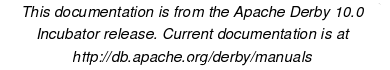Streaming Columns
Streaming Columns
setXXXStream requests stream data between the application and the database.
JDBC allows an IN parameter to be set to a Java input stream for passing in large amounts of data in smaller chunks. When the statement is executed, the JDBC driver makes repeated calls to this input stream, reading its contents and transmitting those contents as the parameter data.
Derby supports the three types of streams that JDBC 1.2 provides. These three streams are:
-
setBinaryStream
for streams containing uninterpreted bytes
-
setAsciiStream
for streams containing ASCII characters
-
setUnicodeStream
for streams containing Unicode characters
JDBC requires that you specify the length of the stream. The stream object passed to these three methods can be either a standard Java stream object or the user's own subclass that implements the standard java.io.InputStream interface.
According to the JDBC standard, streams can be stored only in columns of the data types shown in Table 10. Streams cannot be stored in columns of the other built-in data types or of user-defined data types.
Table 10. Streamable JDBC Data Types
| Column Values | Type Correspondent | AsciiStream | UnicodeStream | BinaryStream |
|---|---|---|---|---|
| CLOB | java.sql.Clob | x | x |
|
| CHAR |
| x | x |
|
| VARCHAR |
| x | x |
|
| LONGVARCHAR |
| X | X |
|
| BINARY |
| x | x | x |
| BLOB | java.sql.Blob | x | x | x |
| VARBINARY |
| x | x | x |
| LONGVARBINARY |
| x | x | X |
A large X indicates the preferred target data type for the type of stream. (See Table 12.)
- Note:
- If the stream is stored in a column of a type other than LONG VARCHAR or LONG VARCHAR FOR BIT DATA, the entire stream must be able to fit into memory at one time. Streams stored in LONG VARCHAR and LONG VARCHAR FOR BIT DATA columns do not have this limitation.
The following example shows how a user can store a streamed java.io.File in a LONG VARCHAR column:
Statement s = conn.createStatement();
s.executeUpdate("CREATE TABLE atable (a INT, b LONG VARCHAR)");
conn.commit();
java.io.File file = new java.io.File("derby.txt");
int fileLength = (int) file.length();
// first, create an input stream
java.io.InputStream fin = new java.io.FileInputStream(file);
PreparedStatement ps = conn.prepareStatement(
"INSERT INTO atable VALUES (?, ?)");
ps.setInt(1, 1);
// set the value of the input parameter to the input stream
ps.setAsciiStream(2, fin, fileLength);
ps.execute();
conn.commit();
Previous Page
Next Page
Table of Contents
Index