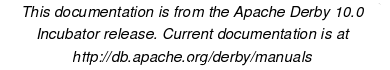Example of Moving a Log Manually
Example of Moving a Log Manually
If you later want to move the log to g:/bigdisk/tourslog, move the log with operating system commands:
move h:\janets\tourslog\log\*.* g:\bigdisk\tourslog\log
and alter the logDevice entry in service.properties to read as follows:
logDevice=g:/bigdisk/toursLog
- Note:
- You can use either a single forward slash or double back slashes for a path separator.
If you later want to move the log back to its default location (in this case, d:\mydatabases\toursDB\log), move the log manually as follows:
move g:\bigdisk\tourslog\log\*.* d:\mydatabases\toursDB\log
and delete the logDevice entry from service.properties.
- Note:
- This example uses commands specific to the Windows NT operating system. Use commands appropriate to your operating system to copy a directory and all contents to a new location.
Previous Page
Next Page
Table of Contents
Index