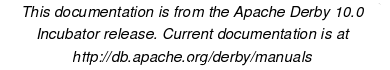Using the Derby tools with the Network Server
Using the Derby tools with the Network Server
The Derby tools ij and dblook work in embedded mode and client/server mode.
ij
To use ij with the Universal Driver, specify the following driver:
com.ibm.db2.jcc.DB2Driver
This can be done on the command line:
java -Dij.driver='com.ibm.db2.jcc.DB2Driver' org.apache.derby.tools.ij
or by using the DRIVER command:
ij> DRIVER 'com.ibm.db2.jcc.DB2Driver';
Connection is done by specifying the URL:
ij> CONNECT 'jdbc:derby:net://localhost:1527/sample'
USER 'judy' PASSWORD 'no12see';
See Accessing the Network Server using the DB2 Universal Driver for additional URL examples.
The Universal Driver requires a user and password.
dblook
To use dblook with the Universal Driver, make sure the Network Server is running (see Starting the Network Server), and then include the necessary Derby and Universal Driver connection attributes as part of the database URL. For example:
java org.apache.derby.tools.dblook -d
'jdbc:derby:net://localhost:1527/sample:user=judy;password=no12see;'
Previous Page
Next Page
Table of Contents
Index